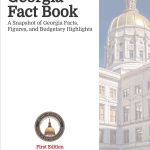Annual enrollment for 2013 health insurance and flexible benefits runs from Tuesday, October 9, through Friday, November 9, 2012. You can help expedite your enrollment and ensure accurate processing by taking the following steps now:
Bookmark the two annual enrollment sites.
- Health insurance enrollment: myshbp.ga.gov
- Flexible benefits enrollment: GaBreeze.ga.gov
Make sure your mailing address is up-to-date in PeopleSoft.
- You can update your information through Employee Self Service.
- If you need help accessing Employee Self Service, contact the State Accounting Office at hcm@sao.ga.gov, 404-657-3956 or 888-896-7771.
Check your information in GaBreeze.
- Verify your ability to log into GaBreeze.ga.gov.
- Be sure you have an up-to-date email address listed under the Personal Information section of “Your Profile.” The email address may be either personal or business.
- If your personal information must be updated, please contact your agency’s human resources representative.
If you forgot your GaBreeze user ID or password, click “I Forgot My User ID” or “I Forgot My Password” on the login page. You will need your Social Security number and date of birth. You will also be asked to answer the security questions which you entered when you first registered.
If you previously entered an email address on the GaBreeze website, you will receive a new temporary password via email – usually within 15 minutes. If there is no email address on file, the password reset will be sent through regular mail to your home address.
If you still need help accessing your account, call the GaBreeze Benefits Center toll-free at 1-877-3GBreez (1-877-342-7339), open Monday through Friday from 8:00 a.m. to 5:00 p.m. You’ll need to provide your name, date of birth, last four digits of your Social Security number and your ZIP code to access your Flexible Benefits information.