How do I apply for a job with the State of Georgia?
Welcome to the Team Georgia Career website! Now that you are here, finding a job that meets your interest is easy. First, click the search button at the top of your screen. You may search jobs by specific search criteria or by clicking the search button to see all posted jobs.
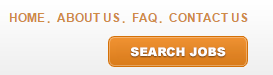
Once on the Job Search page, you may click on any job posting to see a more detail description of the job requirements, duties, and any special instructions. You may apply from within the job detail by checking the ‘Apply’ button at the top or the bottom of the page.
If you are already familiar with the job, you may apply directly from the list of jobs by selecting the ‘Apply’ button to the right of the job of your interest.
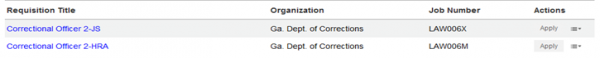
What is “My Profile?”
As you complete your contact information, professional and educational details while applying for a job, your account and general profile are created. The information is retained to enable you to apply for other positions without having to re-enter the same information. Each applicant is invited to job search preferences. One of the advantages of creating a general profile is that it enables Team Georgia Careers to automatically notify you of a job posting that meet your job interests. Your profile can be accessed by clicking the drop down arrow by your name once you have signed into Team Georgia Careers.
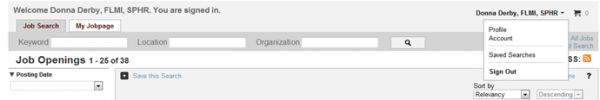
I have forgotten my password or username; how do I recover it?
The option to recover a forgotten password or username is available on the Login page. Select the applicable link and follow the instructions to recover your username or password.
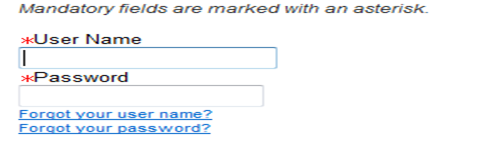
Will I be able to upload supporting documents with my application?
Yes, Team Georgia Careers allows for the upload of additional documentation along with your profile. On the Attachment tab, the option to upload documents from your computer will become available to you.
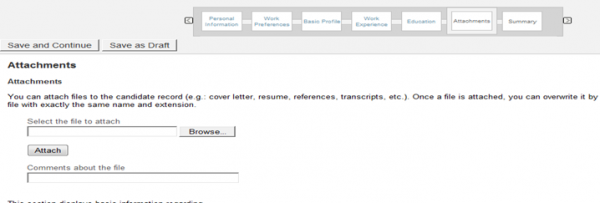
Will I get automatic notifications if a job matching my interest is posted to your website?
Yes, if you select that option on the Personal Information tab in your profile.
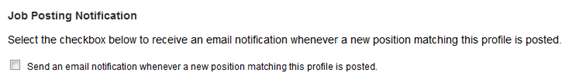
How will I know that my application has been received?
Once you apply for a position in Team Georgia Careers, you will receive an email confirmation to confirm the receipt of your job application. Additionally, you can follow the progress of your job submission(s) in Team Georgia Careers when you log in to Team Georgia Careers and check the ‘My Jobpage’ tab. This will display all the jobs for which you have applied or started the application process. In the illustration below, the first job application is not complete; it is in Daft Submission status. The second job has been successfully submitted.
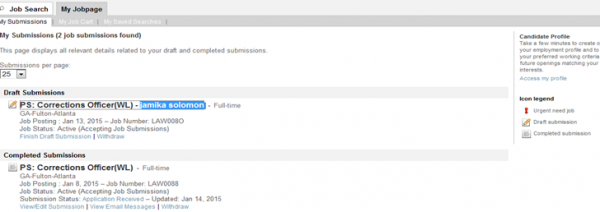
How do I know what the status of my application is at any time?
See response to question above.
Can I de-activate my profile in Team Georgia Careers?
Yes. To deactivate your account, go to “My Account’ and click “Deactivate” next to the page title. Please note that by deactivating your account, the system automatically withdraws all your active job submissions.
![]()
Help! I am having trouble with my application, who do I contact?
For technical issues, please contact the Team Georgia Career helpdesk at 877-318-2772 or email HRA@doas.ga.gov.
Where can I find a State of Georgia application form?
Team Georgia Careers does not require a paper application form. However, should a specific job require the completion of a paper application, the Department of Administrative Services (DOAS) maintains the form at the link below. Please note that the completed state application form and/or supplemental Work History form must be returned directly to the requesting agency. DOAS will not be able to process paper applications.
Does the State offer Veterans Preference?
Some veterans may be eligible to receive either 5 or 10 points added to their passing score on a pre-employment. Below are the types of veteran’s preference granted by the State of Georgia. In order to receive credit for Veteran’s Preference, you must submit copies of the appropriate documentation to the appropriate Hiring Agency HR Department. Please note: Veteran’s Preference cannot be awarded until copies of the appropriate documentation have been received. Also, copies of documentation may not be returned.
The following types of preference are currently granted:
| Type (points given) | Required Documentation |
| VETERAN (5) | DD214 showing dates of service and type of discharge |
| VETERAN’S SURVIVING SPOUSE (10) | DD214; marriage and death certificates |
| DISABLED VETERAN (10) | Certificate of service-connected disability of at least 10% from the V.A. dated within the last 6 months; DD214 |
| DISABLED VETERAN’S SPOUSE (10) | Disabled veteran’s documents dated within last 6 months; DD214; veteran must have 100% disability; marriage certificate |
Where can I find information on obtaining a required certification/license?
Some jobs in the state of Georgia may require certification or licensure in a particular field. Please see the links below to the certifying sites for the most commonly required certifications and/or licensures:
- Secretary of State Examining Boards: If you are in a career field that requires licensure or certification, the Professional Examining Boards of the Office of the Secretary of State would be the source of information for most licensed professions
- Composite State Board of Medical Examiners: For physicians and related medical professionals
- Georgia Professional Standards Commission: For teachers and educators.
- State Bar of Georgia: For attorneys, the State Bar of Georgia.
- National Association of Alcoholism Counselors and Trainers: For substance Abuse Counselors
What is included in a background check?
Background reports can range from a verification of an applicant’s Social Security number to a detailed account of the potential employee’s history. Below is a sample list of information that might be included in a background check:
| Driving records check | Vehicle Registration | Credit Records | Criminal Records |
| Social Security No. | Education Verification | Court Records | Employment Verification |
| Professional Licensure Verification | Personal References | Georgia Peace Officer Standards and Training (P.O.S.T.) | Medical Records |
| Verification of past employers | Military Records | State Licensing Board Records | Drug Test Records |
| Bankruptcy | Character References | Workers’ Compensation | Sex offender lists |



